前言
Githack是一款.git泄露利用的脚本文件,可以通过.git文件来还原工程源代码。
GitHack下载&安装
GitHack下载
Github下载地址:https://github.com/lijiejie/GitHack
访问链接,点击Code,点击Download ZIP
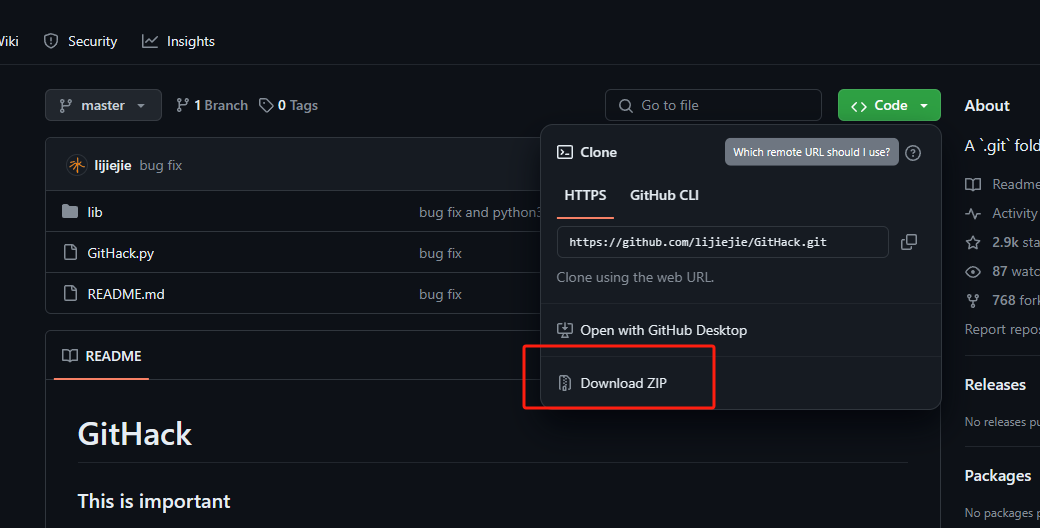
将GitHack解压到你想要的位置,或者是解压到安装的Python环境位置。
- 如果你配置了Python的环境变量那么你不管在哪个目录下,都能通过输入python来启动python,那你的GitHack就可以安装在你任意想要的位置,如果没有的话那么只能将GitHack安装在Python环境的目录下。如果你理解了Python环境配置中的环境变量的含义你就能明白我这里的意思
如果你在任何目录下(不需要再Python环境的目录中输入python.exe)就能运行Python环境(如下图)那么说明你配置了环境变量
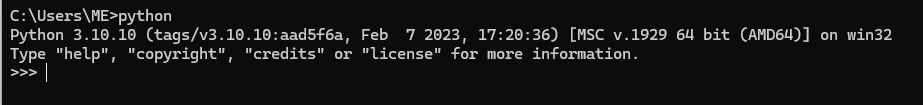
为了让没有配置环境变量的小伙伴也能正常运行,我们就把GitHack安装到Python环境文件下。
将刚下载好的GitHack的压缩包解压到Python环境文件下的Tools文件夹中
- 我的路径跟你们的路径不一定是一样的,这里只是给予参考
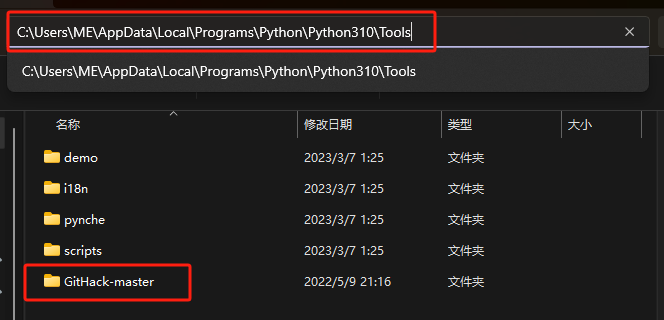
为了后续访问方便,我们将GitHack-master改名为GitHack,进入GitHack目录
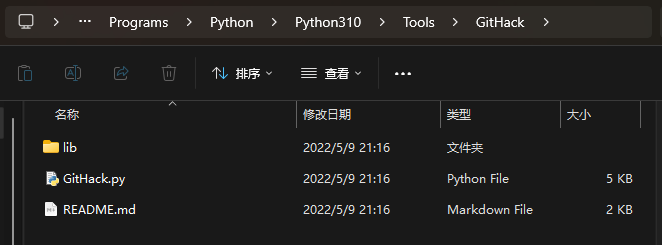
再地址栏内输入cmd(意为在此目录下打开cmd)
- 也可以win+R,打开cmd然后将cmd的工作目录cd(切换)到GItHack该目录下
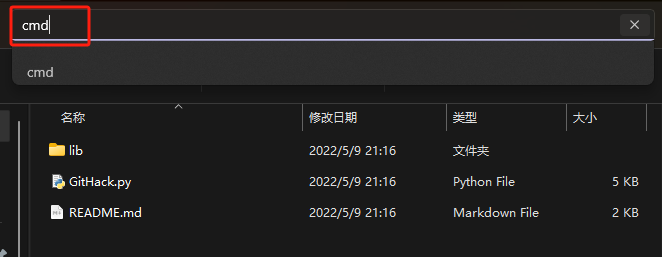
在终端中输入pip install -r requirements.txt,回车运行
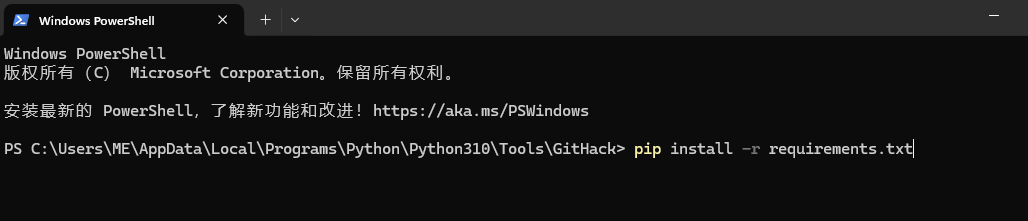
出现了下面的情况,我们可以手动安装依赖
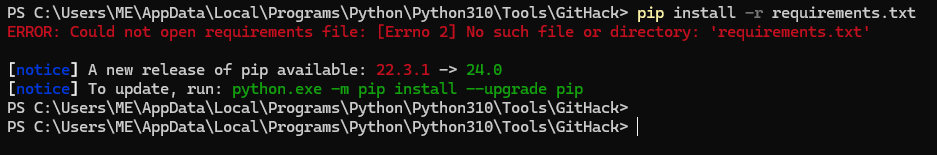
在终端中输入pip install GitPython==2.1.11,回车,等待安装
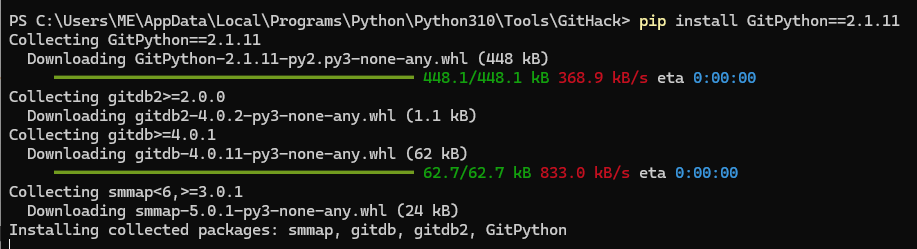
安装完毕后,我们再次输入pip install pathlib==1.0.1,回车等安装
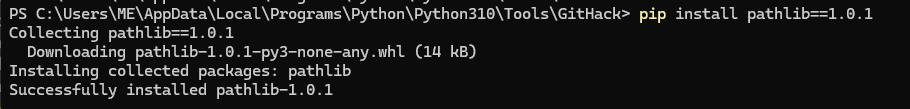
接下来我们再次在该目录下打开终端
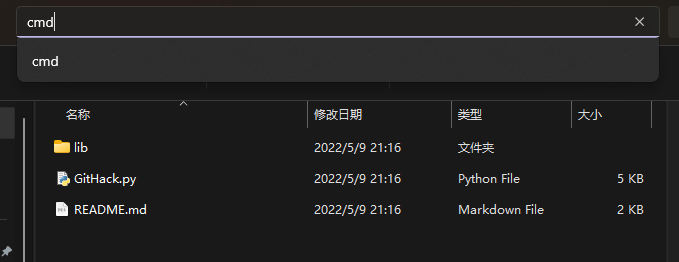
接下来我们就可以使用GitHack了
输入python githack.py 域名/.git/,就可以下载文件了
- 举例
python githack.py www.hibugs.net/.git/

2人评论了“GitHack下载&安装”
I’m gone to say to my little brother, that he should
also pay a quick visit this webpage on regular basis to
get updated from latest gossip.
Also visit my homepage :: vpn code 2024
Excellent goods from you, man. I have consider your stuff previous to and you’re
just extremely wonderful. I really like what you’ve
got here, really like what you are stating and the way by which you say it.
You are making it entertaining and you still care for to keep it wise.
I can’t wait to read much more from you. This is actually a great
website.
My blog post … vpn coupon 2024